How to Replace a Broken Lens in Your Helius Flashlight or Helius Headlamp
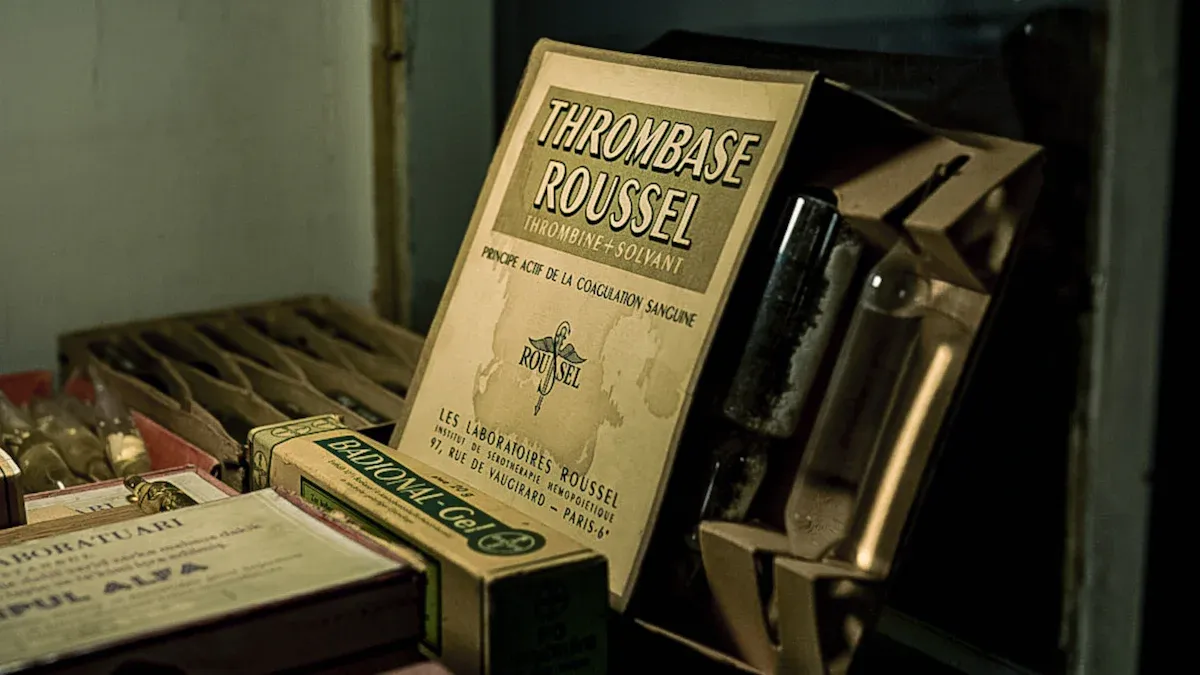
A broken lens can make your Helius flashlight less effective, but don’t worry—it’s easy to fix! With just a few tools, you can replace the lens yourself. This quick repair saves you time and money. Plus, you’ll get your flashlight working like new again in no time.
Key Takeaways
Get tools like a small screwdriver, tweezers, and soft cloth. Being ready helps make replacing the lens easier.
Pick a new lens that fits your flashlight model. Make sure it matches to avoid problems later.
Clean the lens and check for damage often. This helps your flashlight last longer and work better.
Tools and Materials for Replacing the Lens

Essential Tools
Before you start, gather the tools you’ll need. Most of these are common household items, so you might already have them. Here’s what you’ll need:
Small screwdriver: A Phillips or flathead screwdriver, depending on your flashlight or headlamp model.
Tweezers: These help you handle small parts without damaging them.
Soft cloth: Use this to clean the area around the lens and avoid scratches.
Having these tools ready will make the process smoother and faster.
Replacement Lens Details
You’ll need a replacement lens that matches your Helius flashlight or headlamp. Check your device’s model number to ensure compatibility. You can find replacement lenses on the Helius website or at authorized retailers. Look for lenses made from durable materials like polycarbonate, as they’re resistant to cracks and scratches.
Tip: Keep the packaging or manual of your flashlight handy. It often includes details about the lens size and type.
Optional Safety Items
While replacing the lens is simple, safety is always a good idea. Consider using these items:
Gloves: Protect your hands from sharp edges or debris.
Safety glasses: These shield your eyes in case of accidental breakage.
These items aren’t mandatory, but they can make the process safer and more comfortable.
Step-by-Step Guide to Replacing the Lens

Preparing Your Workspace
Before you start, set up a clean and organized workspace. Choose a flat surface with good lighting so you can see all the small parts clearly. Lay down a soft cloth or towel to prevent scratches on your flashlight. Keep all your tools and the replacement lens within easy reach. This setup will help you work efficiently and avoid losing any parts.
Tip: If you’re working with a headlamp, remove the straps first to make handling easier.
Removing the Old Lens
Taking out the broken lens requires care. Follow these steps to do it safely:
Unscrew the flashlight’s head or lens cover using your screwdriver.
Gently lift out the broken lens pieces with your fingertips. Avoid using your fingernails to prevent injury.
If any small fragments remain, tilt the flashlight downward and tap it lightly to dislodge them.
Important: Don’t use tweezers or other tools to remove the lens. They can damage the flashlight or cause injury.
Installing the New Lens
Now it’s time to put in the replacement lens. Align the new lens with the opening, ensuring it fits snugly. Place it carefully without forcing it into position. Once it’s in place, reattach the lens cover or flashlight head by screwing it back on tightly.
Note: Double-check that the lens is seated evenly to avoid any gaps.
Testing the Helius Flashlight or Headlamp
After installing the new lens, test your flashlight to ensure it works properly. Turn it on and check the beam for clarity and focus. If the light appears dim or uneven, reopen the flashlight and adjust the lens. A quick test ensures your flashlight is ready for use.
Pro Tip: Keep spare lenses and flashlight accessories handy for future repairs.
Troubleshooting and Maintenance Tips
Common Issues and Solutions
Sometimes, even after replacing the lens, your flashlight might not work as expected. Here are a few common problems and how you can fix them:
Dim Light: Check the batteries. Weak or old batteries often cause dim light. Replace them with fresh ones.
Loose Lens: If the lens feels wobbly, unscrew the flashlight head and reseat the lens. Make sure it’s aligned properly before tightening the cover.
Scratches on the Lens: Minor scratches can reduce clarity. Use a lens cleaning solution and a microfiber cloth to gently buff out the scratches.
Tip: If your flashlight still doesn’t work, inspect the bulb or LED. It might need replacement.
Preventing Future Lens Damage
Protecting your flashlight lens can save you from frequent repairs. Follow these tips to keep it in great shape:
Avoid dropping your flashlight. Even durable lenses can crack under impact.
Use a protective case when storing or transporting your flashlight. This shields it from scratches and dust.
Keep your flashlight away from extreme temperatures. Heat can warp the lens, while cold can make it brittle.
Pro Tip: Consider investing in high-quality flashlight accessories like lens covers for added protection.
Cleaning and Storing Your Device
Proper cleaning and storage can extend the life of your flashlight and its lens. Here’s how you can do it:
Cleaning:
Wipe the lens with a microfiber cloth to remove smudges or dirt.
For stubborn stains, use a lens cleaning solution designed for optical surfaces. Spray the solution onto the cloth, not directly on the lens, to avoid damage.
Storing:
Store your flashlight in a cool, dry place to prevent damage from extreme temperatures.
Even if your flashlight is waterproof, keep it dry to avoid moisture affecting the internal components.
Use a protective case for high-end flashlights to shield them from physical damage.
Reminder: Regular maintenance not only keeps your flashlight working but also ensures the lens stays clear and durable.
Replacing the lens in your Helius flashlight is quick and easy when you follow the steps in this guide. Regular maintenance keeps your flashlight reliable and efficient. Simple tasks like cleaning the lens, inspecting for damage, and lubricating O-rings can make a big difference. These steps help maintain brightness, improve water resistance, and extend the life of your device. With proper care, you’ll enjoy a fully functional flashlight for years to come.
FAQ
What should I do if I can’t find a replacement lens for my Helius flashlight?
Check the Helius website or contact their customer support. They can guide you to authorized retailers or provide compatible options.
Can I use a generic lens instead of a Helius replacement lens?
It’s better to use a Helius lens. Generic lenses might not fit properly or offer the same durability and clarity.
How often should I clean my flashlight lens?
Clean it monthly or after heavy use. Use a microfiber cloth and lens cleaner to keep it clear and scratch-free.
Tip: Regular cleaning prevents dirt buildup and ensures optimal performance.
See Also
Exploring The Features Of Heliusworld Flashlight
Discover The Helius Tactical Flashlight For Your Journeys
Essential Helius T1-B COB Side Light Flashlight Review
Tips For Selecting The Perfect Headlamp Flashlight
In-Depth Review Of Helius W644 Rechargeable Spotlight Headlamp
